Your second brain
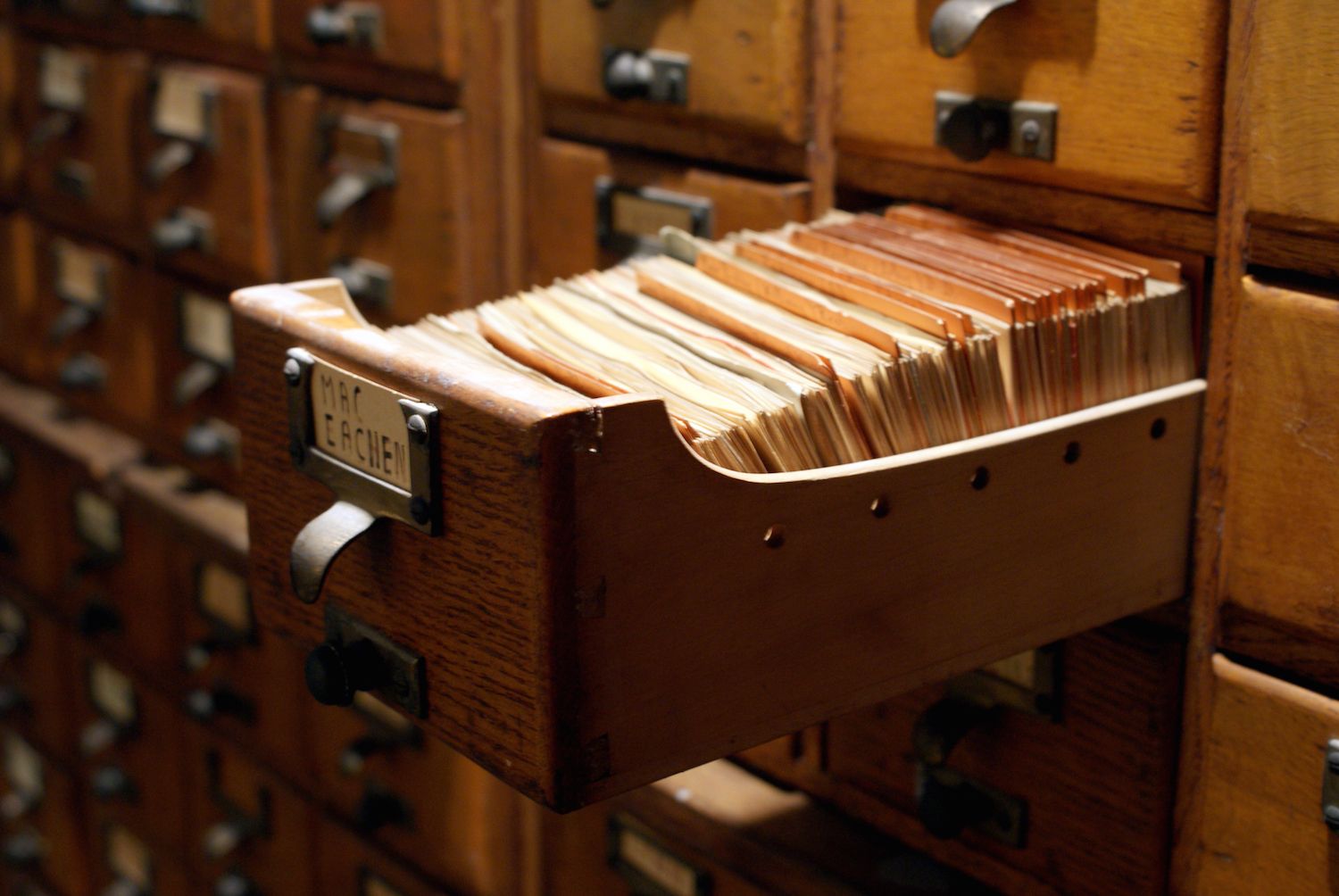
I think majority of people who extensively use note taking in their daily life and use notes to organize their lifes have heard about the zettelkasten technique. The last couple of years it became very popular. I started diving into it on the new year’s of eve (2020-2021), it can be verified by my tweet:
new year's eve. it's time to dive into zettelkasten and org-roam
— Ayrat (@ayrat_badykov) December 31, 2020
So I’ve been using it for three months so far. In this post, I’ll describe my experience and my routines around it. But before that let me describe what zettelkasten is and why some people call it their second brain.
Zettelkasten
The Zettelkasten (German: “slip box”) is a note-taking and knowledge management technique invented in the 15th Century. But it got relatively famous because of german sociologist Niklas Luhmann (1927-1998) who used it extensively when writing more than 70 books and nearly 400 scholarly articles throughout his career. And Luhmann insisted that he was so productive because of Zettelkasten.
Zettelkasten has two basic rules:
- Each note should contain a single idea or a piece of information
- Notes are organized hierarchically, i.e. notes reference each other
You may think that the idea of zettelkasten is simple. And you’re right, it’s simple and that’s the beauty of it. It organizes information the same way our brain does: complex ideas are based on a lot of simple ideas which form a tree of ideas. Let me give an example. Imagine that you’re trying to learn a new thing, for example, learn a new programming (or just a language) language:
- Learn a new programming language
- Read programming books (1)
- Notes for the book A (2)
- Notes for the book B (2)
- Write a simple project (1)
- Notes for the project that you’re writing (5)
Numbers after the points are references to another point. Now you have a plan for learning a language in a zettelkasten way. Of course, this example is deliberately too simple and the convenience of the zettelkasten can be seen clearly when doing research work or studying. Other usages include:
- knowledge management
- writing (posts, books)
- organizing ideas when reading a book
Tools
Before computers came into our life, people who used Zettelkasten were doing everything with pieces of paper. But fortunately for us, we have some tools which we can use to easily create zettelkasten notes:
- Any issue tracker (trello, jira, notion etc) but each issue should contain a single idea. But in my humble opinion, it seems like an overhead
- Roam Research - one of the most popular note-taking zettelkasten tools
- Obsidian - zettelkasten based on local markdown files
- Org-roam - roam research clone for emacs
I use org-roam. So in the next section, I’ll describe it and my workflow using it.
Org-roam
Disclaimer: using org-roam requires experience with emacs and org-mode so if you haven’t used emacs I think org-roam may have a steep learning curve for you.
Org-roam stores all notes as org-mode files. Every note is assigned a unique timestamp which is used to reference it in other notes. You can assign tags to a note. These tags are used to search notes by similar tags, also notes are searchable by name. Org-mode uses sqlite3 to index notes.
As zettelkasten itself, org-roam seems very simple. All its power comes from the fact that it uses org-mode for notes. Org-mode is one of the most powerful note-taking tools. You can find more about org-mode in my post I wrote a couple of years ago.
Another great feature of org-roam is ability to visualize connections between notes with graphs:
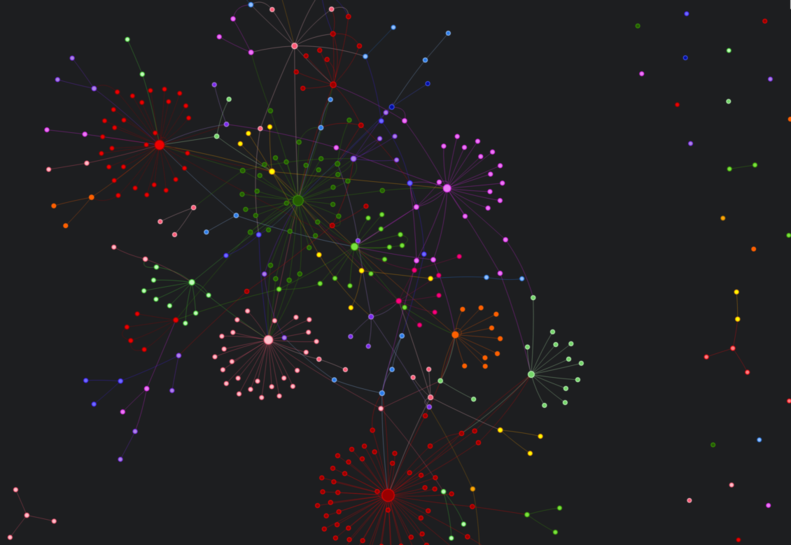
Conclusion
I like the zettelkasten way of taking notes more than taking notes usual way with a set of organized notes because you have all your notes in the same place and they can be easily searched.
My other emacs posts:

Comments